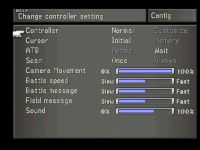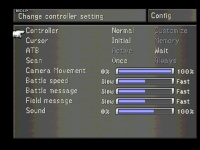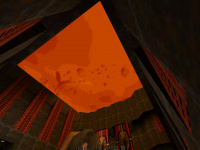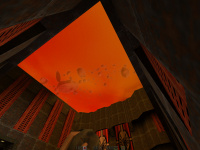List of games with 8-bit paletted texture support
Contents
[hide]- 1 Paletted texture effect summary
- 2 Graphics cards which support paletted textures
- 3 Graphics cards which don't support paletted textures
- 4 Paletted texture use in games
- 5 List of games which use paletted textures to increase visual quality
- 6 List of games which use paletted textures to reduce visual quality
- 7 List of games which use paletted textures to improve performance
- 8 Related links
- 9 References
Paletted texture effect summary
A paletted texture is defined by giving both a palette of colors and a set of image data which is composed of indices into the palette. The paletted texture cannot function properly without both pieces of information so it increases the work required to define a texture. This is offset by the fact that the overall amount of texture data can be reduced dramatically by factoring redundant information out of the logical view of the texture and placing it in the palette. This reduction in space required is particularly important for hardware accelerators where texture space is limited.
Furthermore, paletted textures allow easy reuse of texture data for images which require many similar but slightly different colored objects. Consider a driving simulation with heavy traffic on the road. Many of the cars will be similar but with different color schemes. If full-color textures are used a separate texture would be needed for each color scheme, while paletted textures allow the same basic index data to be reused for each car, with a different palette to change the final colors.
Paletted textures also allow use of all the palette tricks developed for paletted displays. Simple animation can be done, along with strobing, glowing and other palette-cycling effects. All of these techniques can enhance the visual richness of a scene with very little data.[1]
Graphics cards which support paletted textures
- 3dfx cards[2]
- NVIDIA GeForce 256 through GeForce FX[3]
- S3 Savage4[4]
- Trident Blade3D[5]
- 3Dlabs Permedia 2[6]
- Matrox Millennium II[7][8]
- Matrox Mystique[9]
- ATI Rage Pro cards[10]
- ATI Rage XL cards[11]
- ATI Rage 128 Pro cards[12][13]
Graphics cards which don't support paletted textures
- ATI Radeon cards[14]
- Matrox G4xx cards[15]
- NVIDIA GeForce 6 series and later cards[16]
- S3 UniChrome Pro IGP[17]
Paletted texture use in games
How games make use of paletted textures depends entirely on developer intent. In some cases, paletted textures are used to render additional effects, thereby increasing the graphical fidelity of such games. In other cases, paletted textures are used as a means to improve game performance, but this sometimes causes a reduction of visual quality. Additional details are presented below.
List of games which use paletted textures to increase visual quality
- Driver (1999)[18][19]
- European Air War (1998)
- Final Fantasy VII (1998)[20][21]
- Final Fantasy VIII (2000)[22][23]
The games listed above use paletted textures to increase visual quality, and exhibit rendering issues on graphics cards that don't support this feature. This list is incomplete. It merely shows the currently known games for which 8-bit paletted texture use has been confirmed by testing.
List of games which use paletted textures to reduce visual quality
- Kingpin: Life of Crime (1999)[24]
- Quake II (1997)[25][26][27]
- SiN (1998)[28]
- Tomb Raider III (1998)[29][30]
The games listed above use paletted textures to improve performance, but do so at the cost of visual quality. Paletted texture use is optional in such games and is usually turned off by default. It is primarily meant for improving performance on low-end graphics cards which support this feature. This list is incomplete. It merely shows the currently known games for which 8-bit paletted texture use has been confirmed by testing.
List of games which use paletted textures to improve performance
- Forsaken (1998)[31]
- GLQuake (1997)[32]
- Heretic II (1998)[33][34]
- Hexen II (1997)[35]
- Homeworld (1999)[36]
- Homeworld: Cataclysm (2000)[37]
- Panzer Commander (1998)[38]
The games listed above use paletted textures to improve performance without any apparent impact on visual quality. This list is incomplete. It merely shows the currently known games for which 8-bit paletted texture use has been confirmed by testing.
Related links
- Table Fog & 8-bit Paletted Textures - forum discussion with screenshots
- List of games with table fog support
- List of games with EMBM support
References
- Jump up ↑ J. Kilgard, Mark, (March 24, 2004), NVIDIA Corporation, NVIDIA
EXT_paletted_texturespecification (link) - Jump up ↑ 3DFX Voodoo 3 paletted texture support (screenshot)
- Jump up ↑ NVIDIA GeForce 2 MX400 paletted texture support (screenshot)
- Jump up ↑ S3 Savage4 graphics cards seem to support paletted textures when using older driver versions (screenshot)
- Jump up ↑ Trident Blade3D graphics cards seem to support paletted textures (screenshot)
- Jump up ↑ Permedia 2 graphics cards support paletted textures when the relevant driver setting is enabled (screenshot)
- Jump up ↑ Matrox Millennium II paletted texture support (screenshot)
- Jump up ↑ Matrox Millennium II datasheet (PDF)
- Jump up ↑ Matrox Mystique advertisment, PC Magazine, February of 1997 (screenshot)
- Jump up ↑ ATI Rage Pro has paletted texture support when older drivers are used (report)
- Jump up ↑ ATI Rage XL has paletted texture support when older drivers are used (screenshot)
- Jump up ↑ ATI Rage 128 Pro paletted texture support depends on which driver version is used (screenshot)
- Jump up ↑ ATI Rage 128 Pro properly supporting paletted texturs when driver version 4.11.6745 is used (screenshot)
- Jump up ↑ ATI Radeon 9000 Pro missing paletted texture support (screenshot)
- Jump up ↑ Matrox G400 missing paletted texture support (screenshot)
- Jump up ↑ NVIDIA GeForce 6200 missing paletted texture support (screenshot)
- Jump up ↑ S3 UniChrome Pro IGP missing paletted texture support (screenshot)
- Jump up ↑ Driver configuration utility (screenshot)
- Jump up ↑ Driver gameplay video (YouTube clip)
- Jump up ↑ The unpatched retail version of Final Fantasy VII will not allow Direct3D acceleration on graphics cards which don't support paletted textures (screenshot)
- Jump up ↑ Even the fully patched 1.02 version of Final Fantasy VII displays visual differences on graphics cards which don't support paletted textures (screenshot)
- Jump up ↑ Final Fantasy VIII options menu (screenshot)
- Jump up ↑ Final Fantasy VIII rendering differences (screenshot)
- Jump up ↑ Kingpin video options menu, manual and skybox (screenshots)
- Jump up ↑ Quake II options menu (screenshot)
- Jump up ↑ Quake II skybox rendering and manual excerpt (screenshot)
- Jump up ↑ Quake 2 and other games based on its engine use
GL_EXT_shared_texture_palette(link) - Jump up ↑ SiN video options menu, manual and skybox (screenshots)
- Jump up ↑ Tomb Raider III setup program (screenshot)
- Jump up ↑ Tomb Raider III rendering differences (screenshot)
- Jump up ↑ Forsaken options menu (screenshot)
- Jump up ↑ GLQuake documentation (screenshot)
- Jump up ↑ Heretic II in-game console output (screenshot)
- Jump up ↑ Heretic II Video Settings menu (screenshot)
- Jump up ↑ Hexen II in-game console output (screenshot)
- Jump up ↑ Homeworld video options menu (screenshot)
- Jump up ↑ Homeworld: Cataclysm video options menu and manual (screenshots)
- Jump up ↑ Panzer Commander uses paletted textures (screenshot)